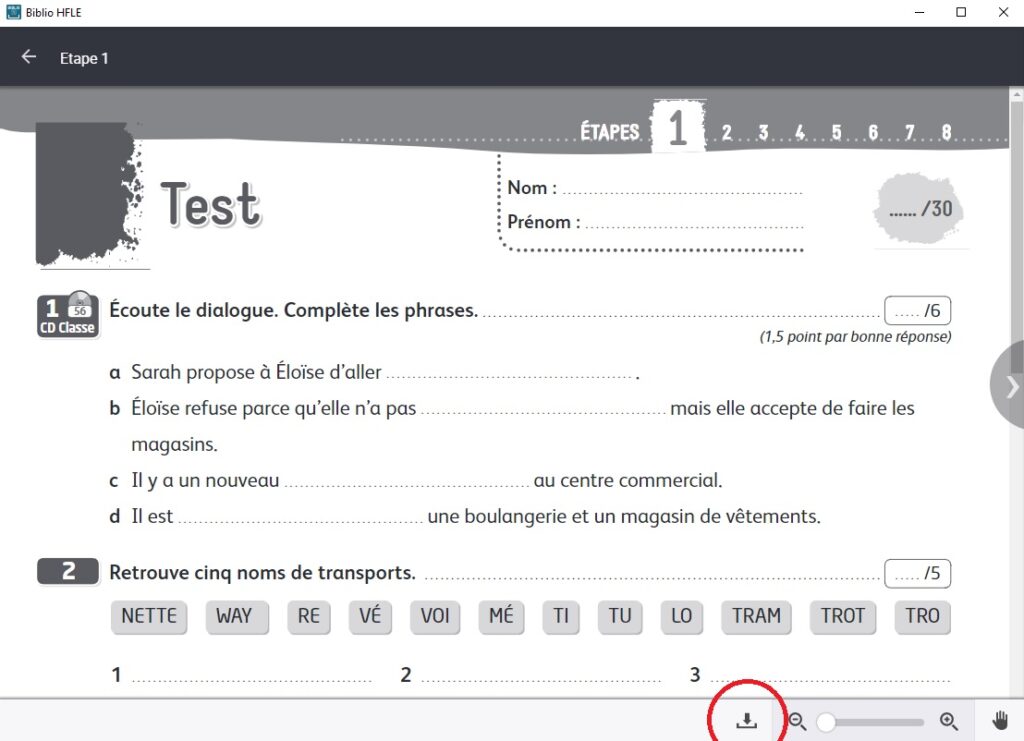Download and install the teacher’s ebook on PC or Mac (manuel numérique classe)
Before beginning this process, ensure you have a strong Internet connection and ample time to complete the download. Click here to get the procedure.
Download and install the student ebook on PC, Mac or tablet
Instructions below apply to all levels of Adomania.
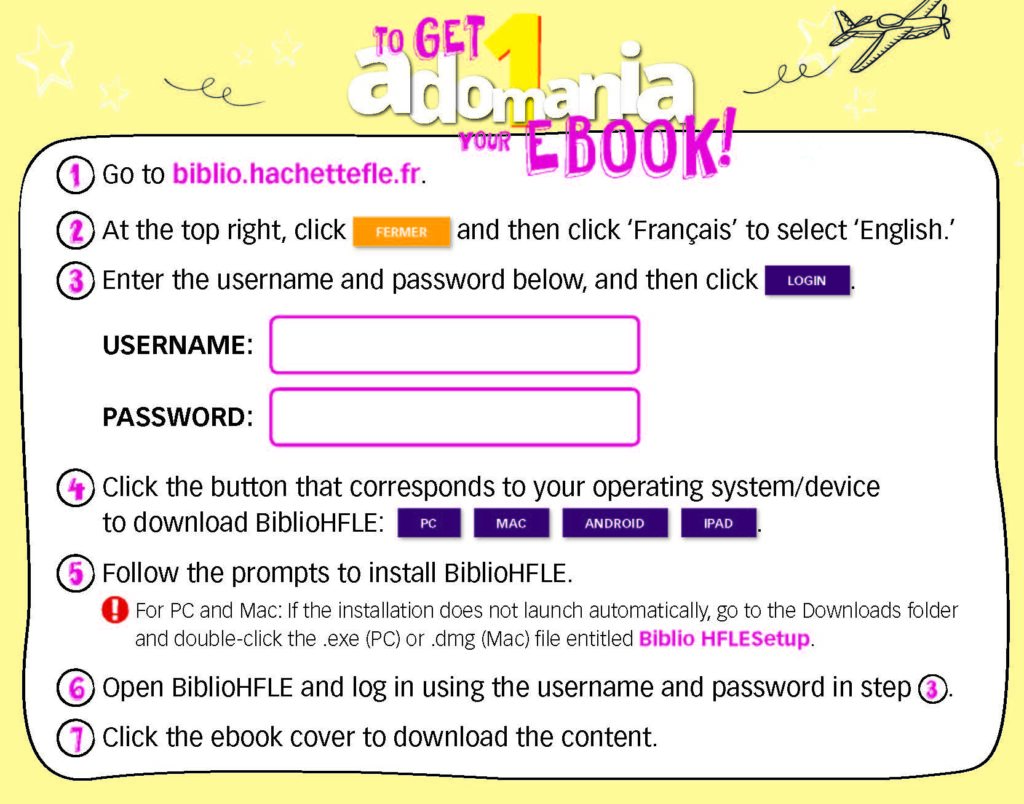
Access the student ebook online
1. Go to bibliohfle-espacevirtuel.bsmart.it/.
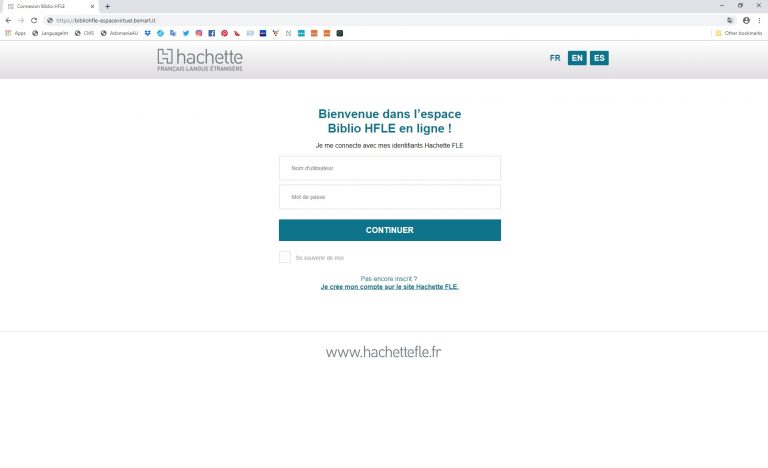
2. Click EN at the top right.
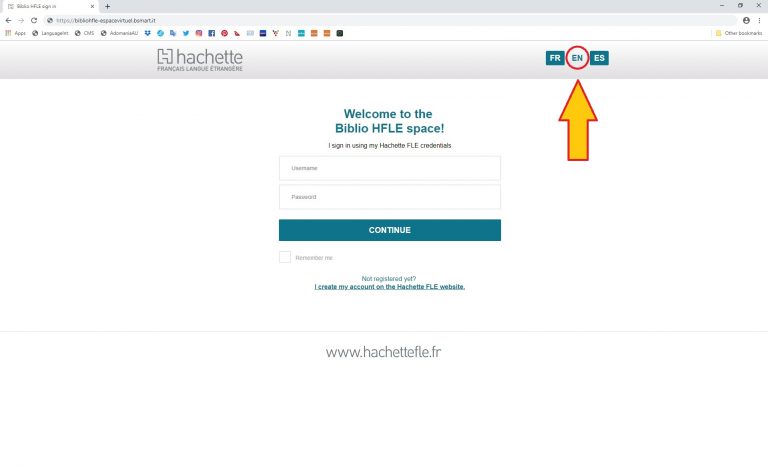
3. Enter the username and password (a),* check the box beside ‘Remember me’ (b), and then click CONTINUE (c).
*Your username and password are printed on the sticker affixed to the inside of your Student Book’s front cover.
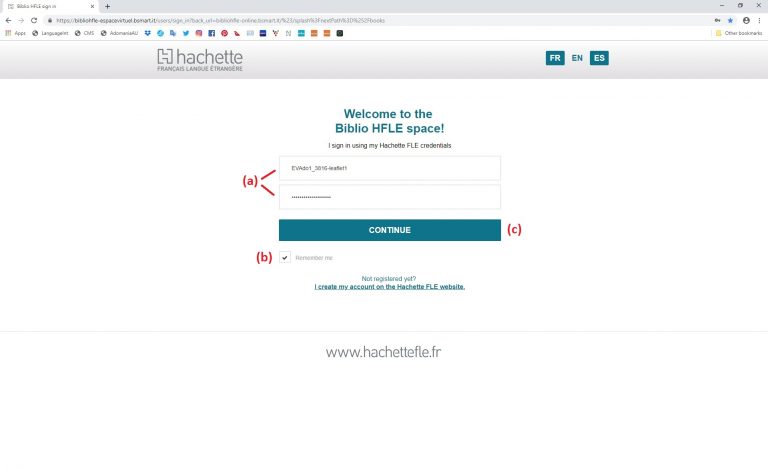
4. Check the box (a) to agree to the terms and conditions, and then click the I CONTINUE AS A STUDENT button (b).
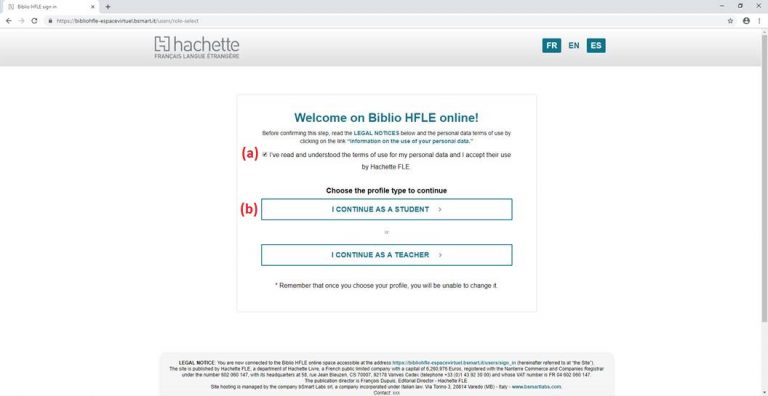
5. Save the page to your bookmarks bar.
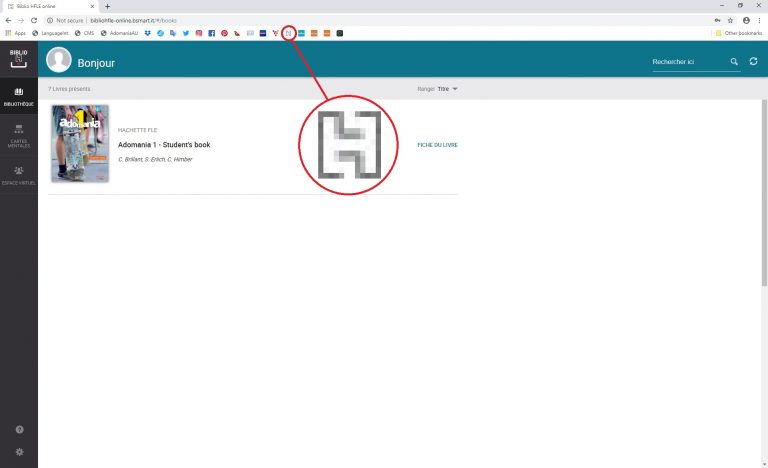
Download PDF documents from Biblio HFLE
1. Click the folder icon.
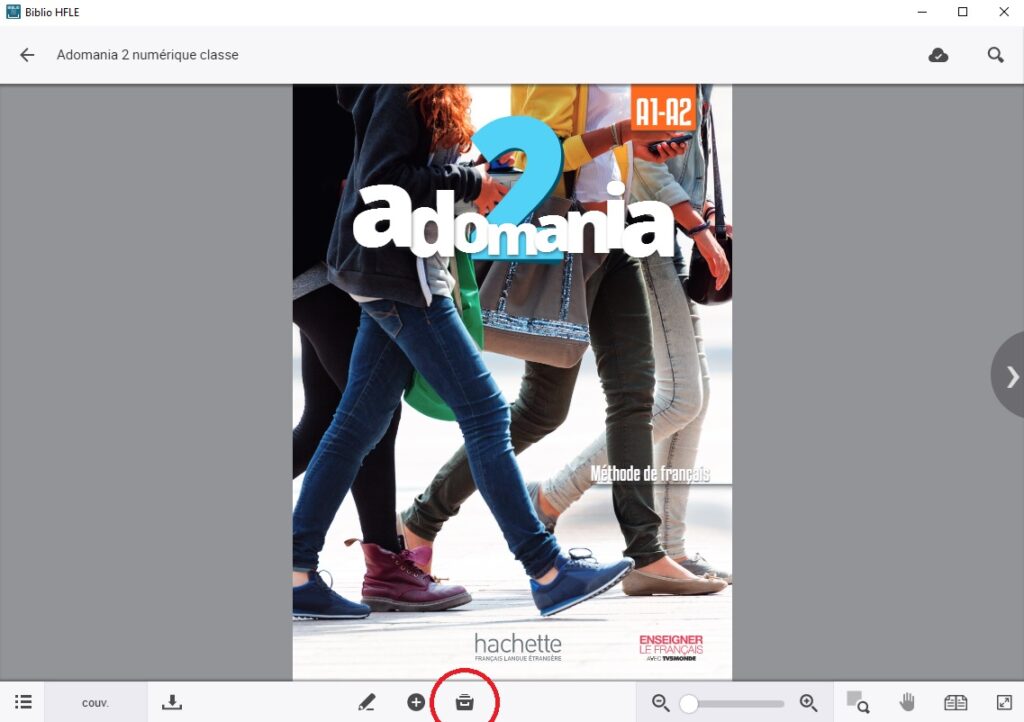
2. Click the PDF folder.
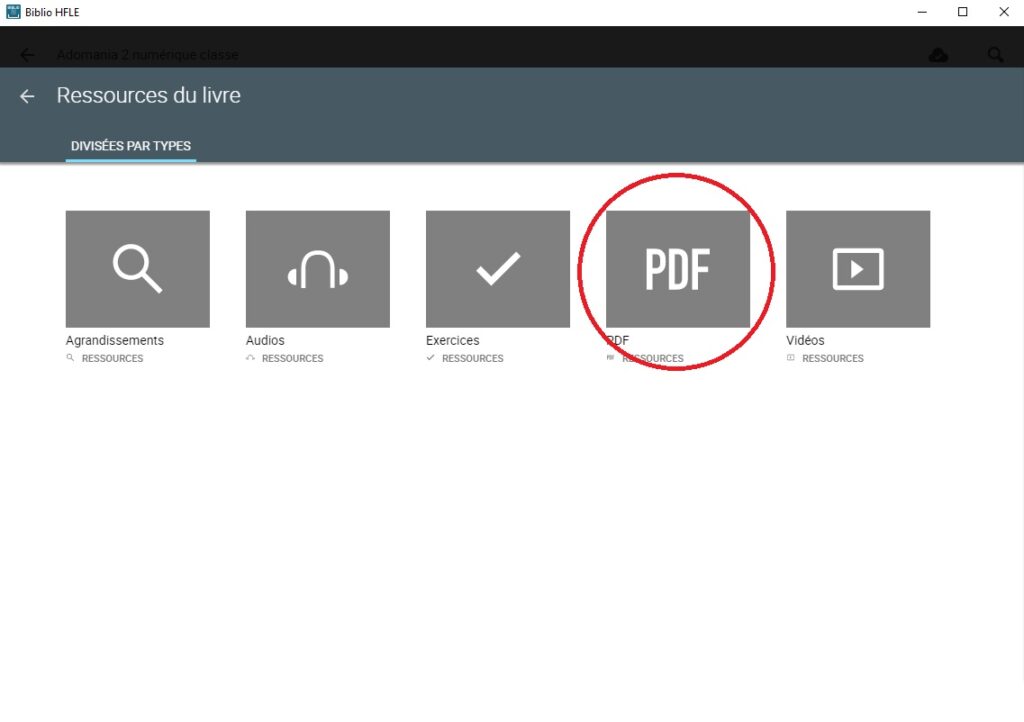
3. Click the PDF you wish to download.
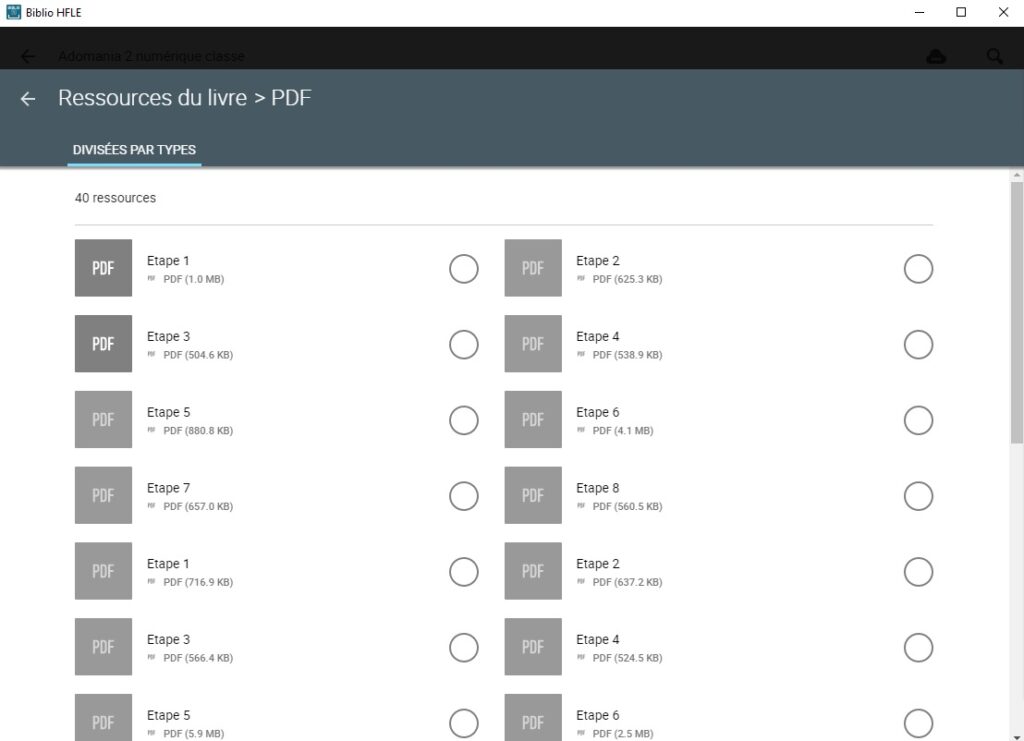
4. Click the download icon.