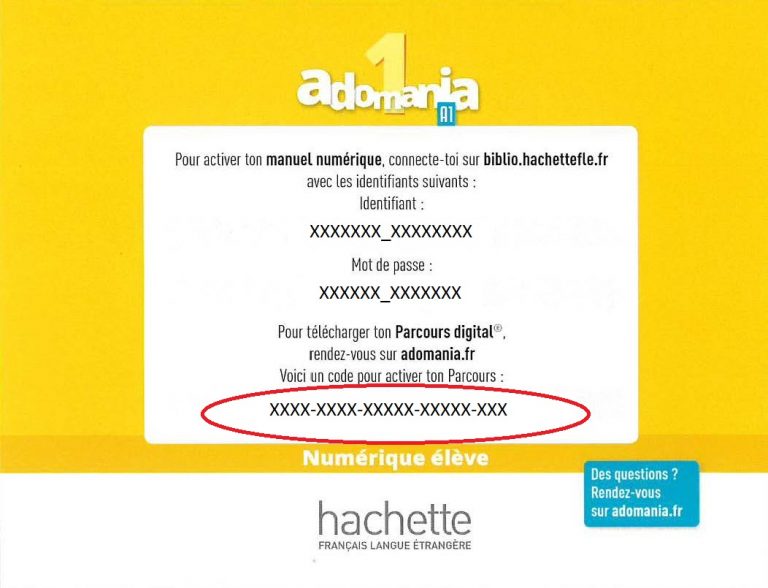Download and install Parcours digital
1. Go to english.adomania.fr.
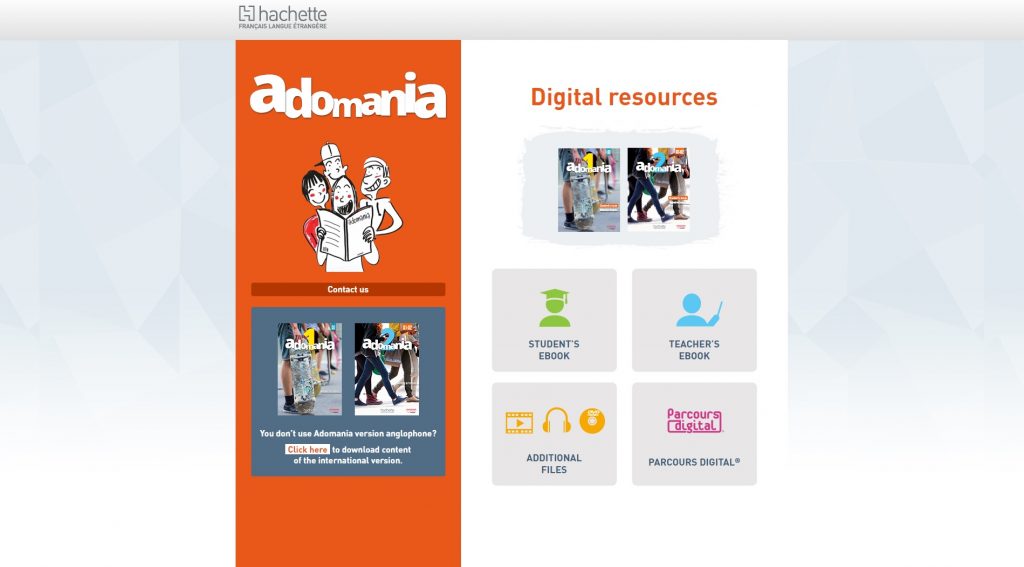
2. Click the Parcours Digital button.
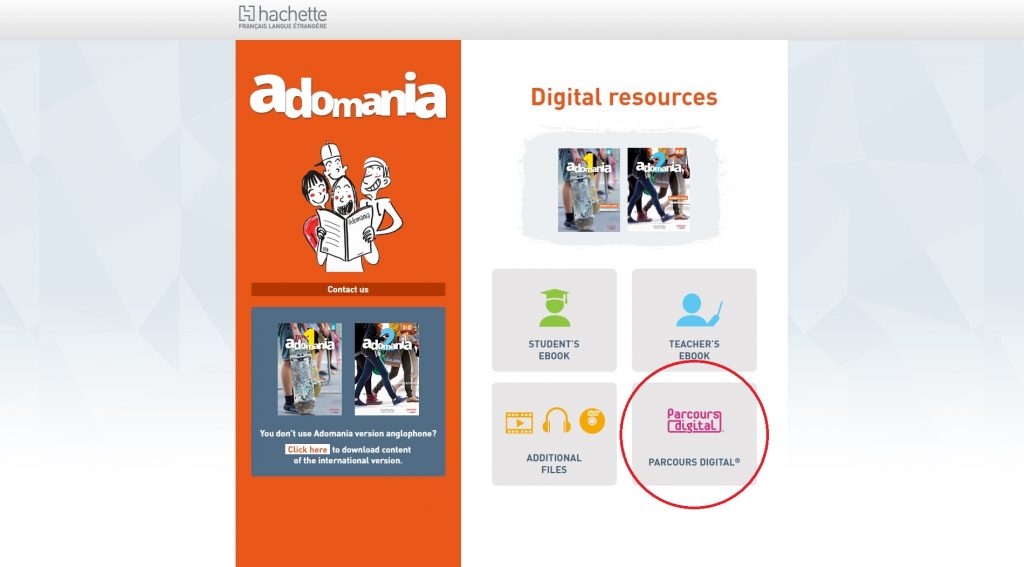
3. Click the download link suitable for your operating system–Windows or Mac.
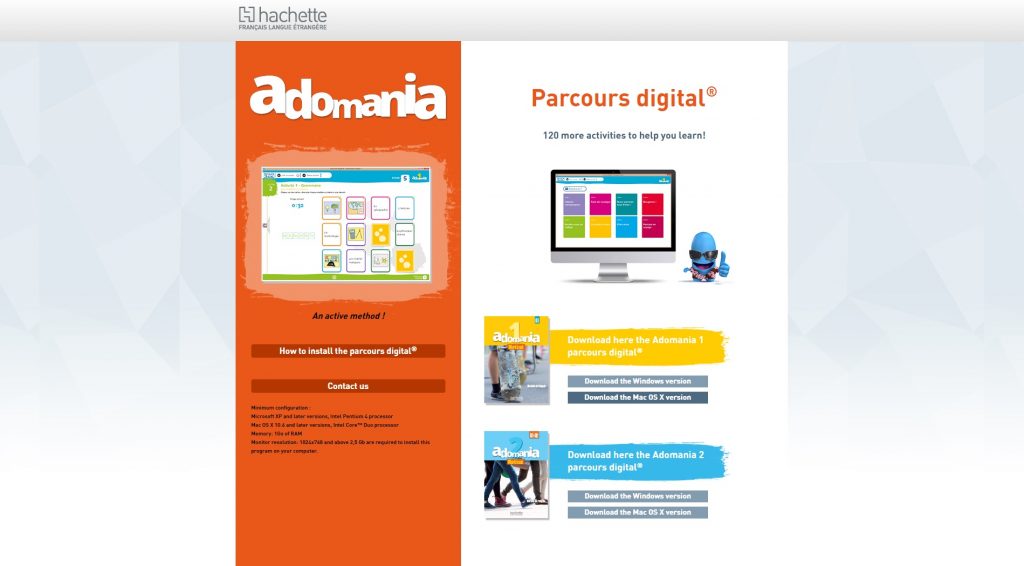
4. Wait for the program to download, then follow the prompts to install it.
5. Enter the serial code into the field and click the Valider button.*

*If you have purchased the workbook, you will find this code inside the front cover.
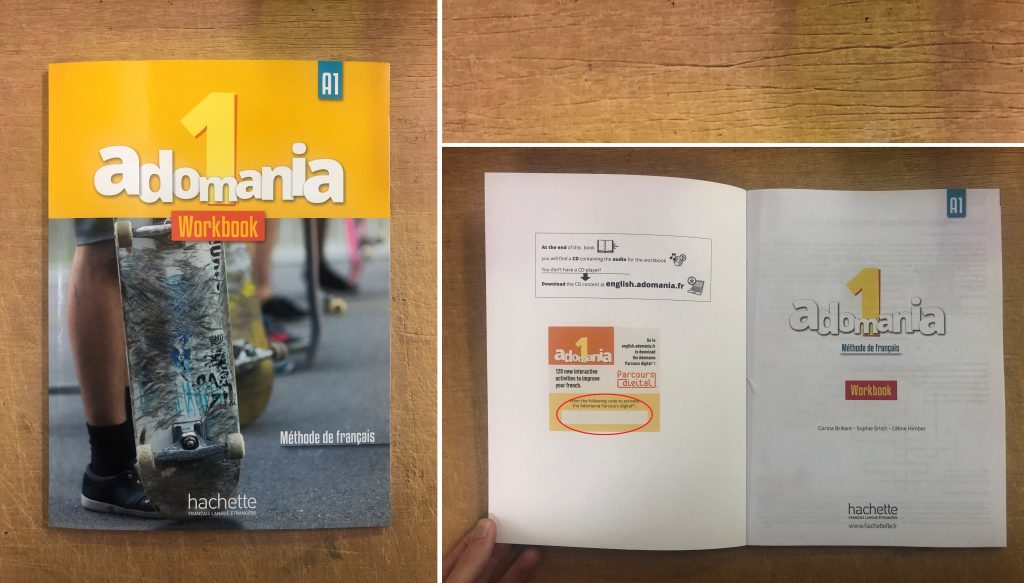
*If you have purchased the manuel numérique élève, you will find it on the back of the card.