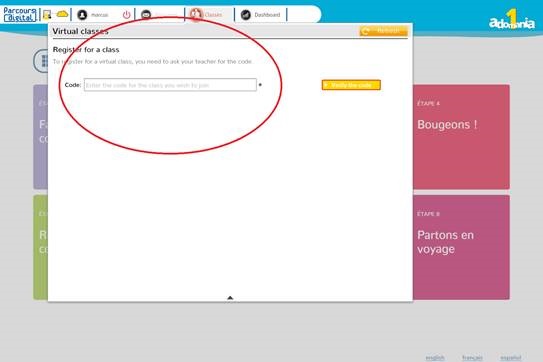Create a virtual classroom
1. Log in to your teachers’ account.
2. Click the Classes icon at the top of the screen.

3. Generate a code.
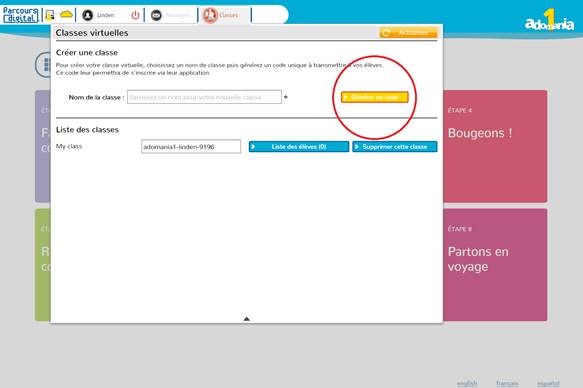
4. Have your students log in to their student accounts.
- When your students create their accounts, ensure they create a Hachette Account; not a Local one.

If your students have already created Local accounts, they can still “upgrade” to a Hachette account by clicking the Profile icon at the top of the screen and following the prompts.
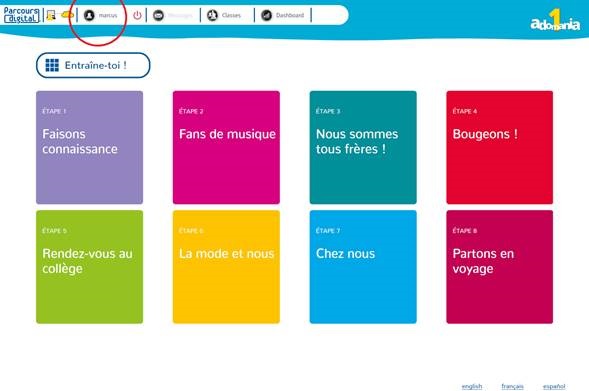
5. Have your students click the Classes icon at the top of the screen.

6. Have your students enter the code you generated in step 5 and click the Validate button.