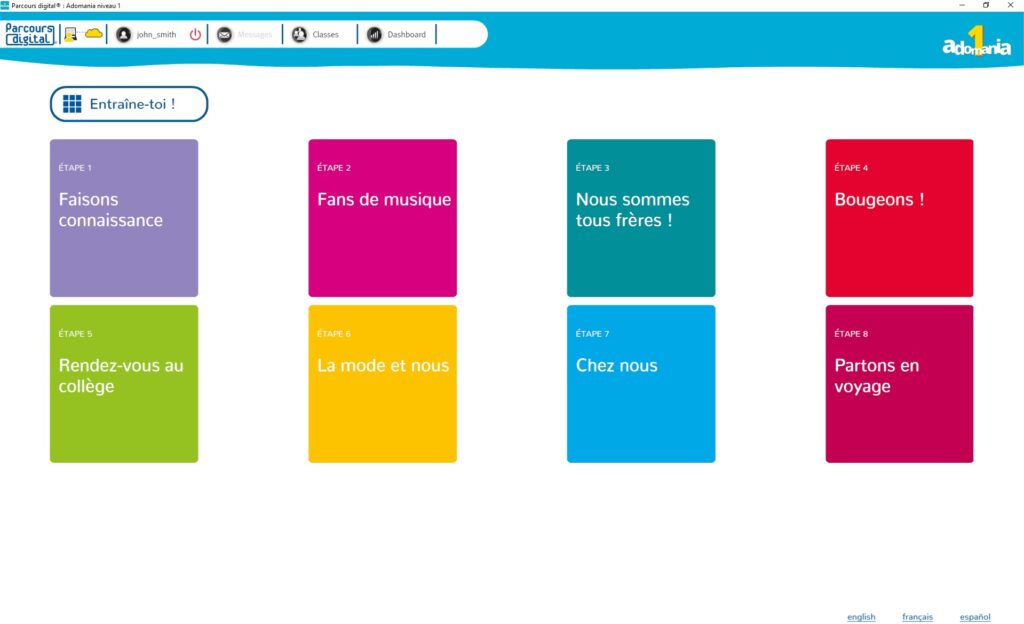Create a student account
1. Click ‘English’ at the bottom left of the window as indicated by the arrow in the image below

2. Click the ‘Create a student account’ button.
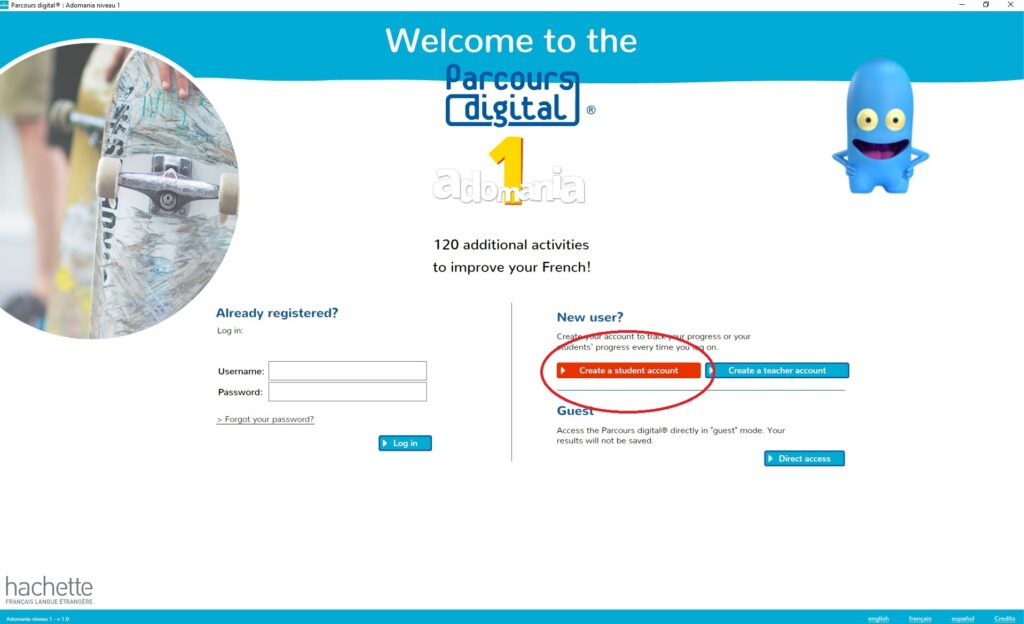
3. Check ‘student’ and fill in the required fields.*
* For your username, ensure that you use your name, or a variation of it, like Mary_Wallace2005. This way, your teacher will be able to easily identify you if they choose to create a virtual class.
* For your password, choose something easy to remember.
* Write both your username and password in the front cover of your workbook or school diary.

4. Click the ‘Use a Hachette account’ button (1), agree to the terms and conditions (2), enter your student email (3), and then click the ‘Create my account’ button (4).

5. Customise your Parcours Digital avatar by choosing a colour and accessory, then click the ‘Confirm and enter the Parcours digital’ button.

6. Voilà!